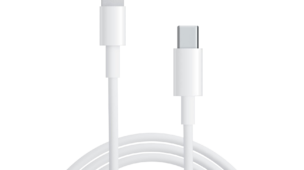Has anyone else noticed how useless the iOS7 brightness controls are?
Now that the control centre panel is the (quick access) home of the brightness control, this panel, activated by an off-screen swipe from the bottom, overlays the content rather then pushing it up like the multitask bar of iOS6. Because of this the content that is overlaid is darkened considerably so that the new white, transparent panel can be seen effectively. In doing so this creates a situation whereby you have no idea what brightness level you are setting as the OS has darkened the screen automatically to show you the controls. I am frequently changing brightness as I move from one environment to the next manually (auto doesn’t to do a very good job) and have to make an educated guess as to what the actual level will be once I close the control. Frequently I need to reopen to adjust again after seeing the level I have set.
Example: ((This example provided is for iPad, where I do most of my reading. But it is considerably worse for iPhone as the control centre panel itself overlays 80% of the screen, making it doubly difficult to determine if the setting you’re adjusting is having the desired effect.))
Best quick-fix we can think of is when the users finger is moving the control, the darkening effect is turned off, allowing you to see the level you are setting, reverting to it’s darkened state when your finger is lifted. A short message on screen could help support this.