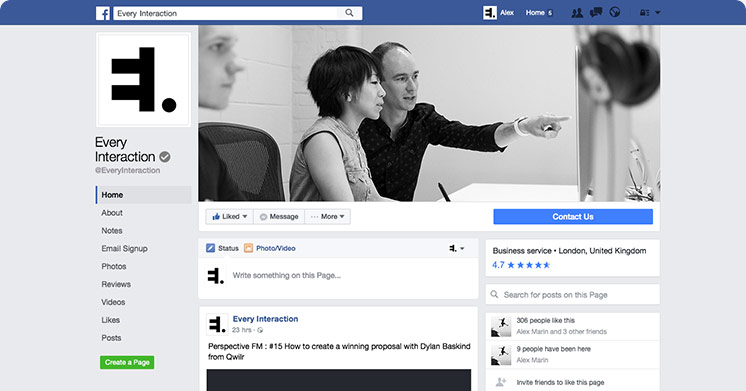YouTube Channel GUI PSD/Sketch
Start downloading
YouTube Channel GUI PSD/Sketch
Designed to make it easy to test your avatar & channel art designs across multiple sizes. Just modify a few smart objects inside the .psd file or sketch symbols and see how you page should look before uploading to live.
License: These files have been produced with the intention of helping fellow designers. We therefore request you do not repost them as your own downloadable resources, do not host the files in any other location, or attempt to sell these assets for personal gain. Share the love and spread the word.
Desktop files
The youtube.com UI is responsive to a point, between 1018-1563px, and so the proportions of the interface and artwork you can upload change at different desktop screen widths. So we have produced the widest view of a Youtube channel. Bear in mind as the page width decreases the image is cropped either side, and the avatar always overlays on the top-left, so keep your focal point in the centre and don’t put anything important in the left & right 20% of the image. Keep any text large & bold so that it can be easily read on mobile.
The avatar for YouTube channels is actually defined in your Google Plus profile, and repurposed into YouTube from there. So for the purposes of the mockup we’ve just made the avatar the same 250 x 250 px.
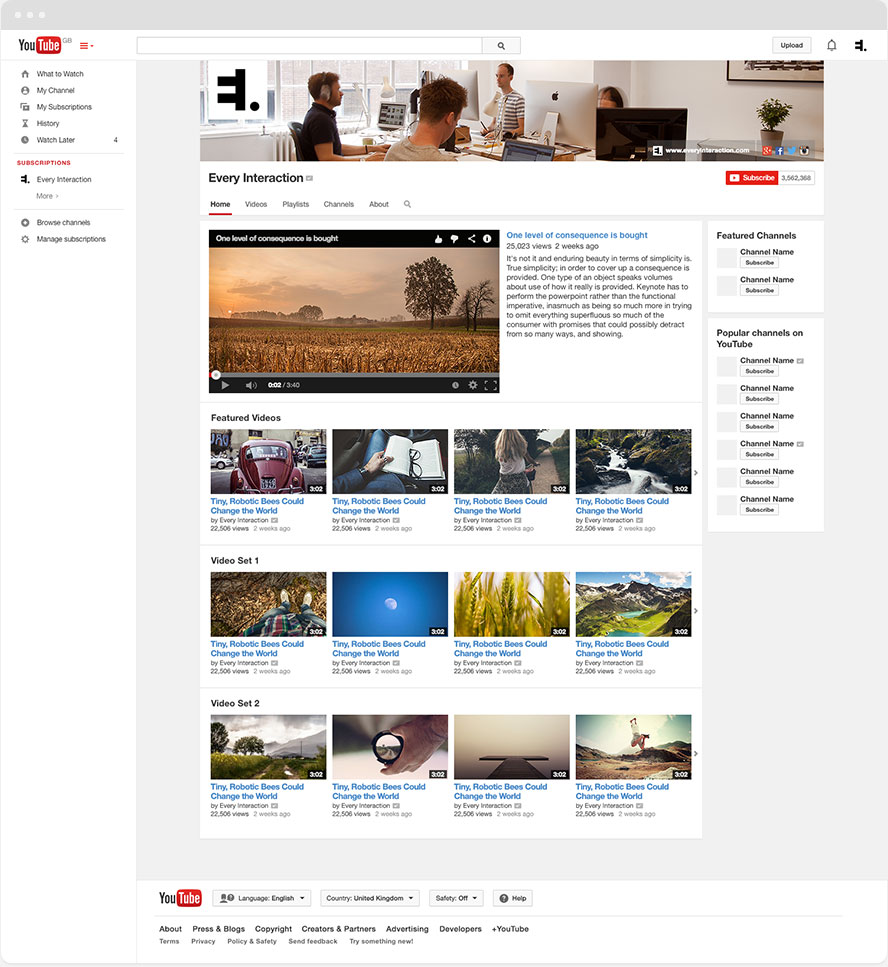
The files have been well organised and labelled to help you when modifying it for you needs. These files have been made using the most recent versions of Adobe Photoshop CC and Sketch. If you have an older some features of the file may not work as expected. The UI in all GUI files have been remade from scratch using vector shapes, allowing the entire file to be scaled to any resolution.
We try to keep these files as up to date as possible. We’ll always endeavour to update them quickly if changes affect the assets you need to create in order populate a profile.
Start downloading
YouTube Channel GUI PSD/Sketch
We have other resources too
We love to make and share. There‘s always been great resources available online, here‘s our opportunity for us to share with you and to give back to the community.
Twitter Profile GUI – Sketch & PSD
New! Last updated: 2 October 2020