iOS 14 App Icon Template
Start downloading
iOS 14 App Icon Template
— If you’ve enjoyed this, please don’t forget to share with fellow designers!
Designed to make it easy to design, test and export your new iOS 14 App Icons, ready for the App Store.
We’ve created this iOS 14 App Icon template so all you need to do is add your 1024×1024 artwork in one place, and it will create all the required sizes for you. Slices are already setup to 1-click export your files, ready for upload.
License: These files have been produced with the intention of helping fellow designers. We therefore request you do not repost them as your own downloadable resources, do not host the files in any other location, or attempt to sell these assets for personal gain. Share the love and spread the word.
Using the iOS 14 App Icon template
Within the download you will find the main Photoshop file: iOS_14_app_icon_template.psd, from there you can globally modify the App Icon by editing the shared Photoshop file: Your_App_Icon.psd and see updates applied across all screens.
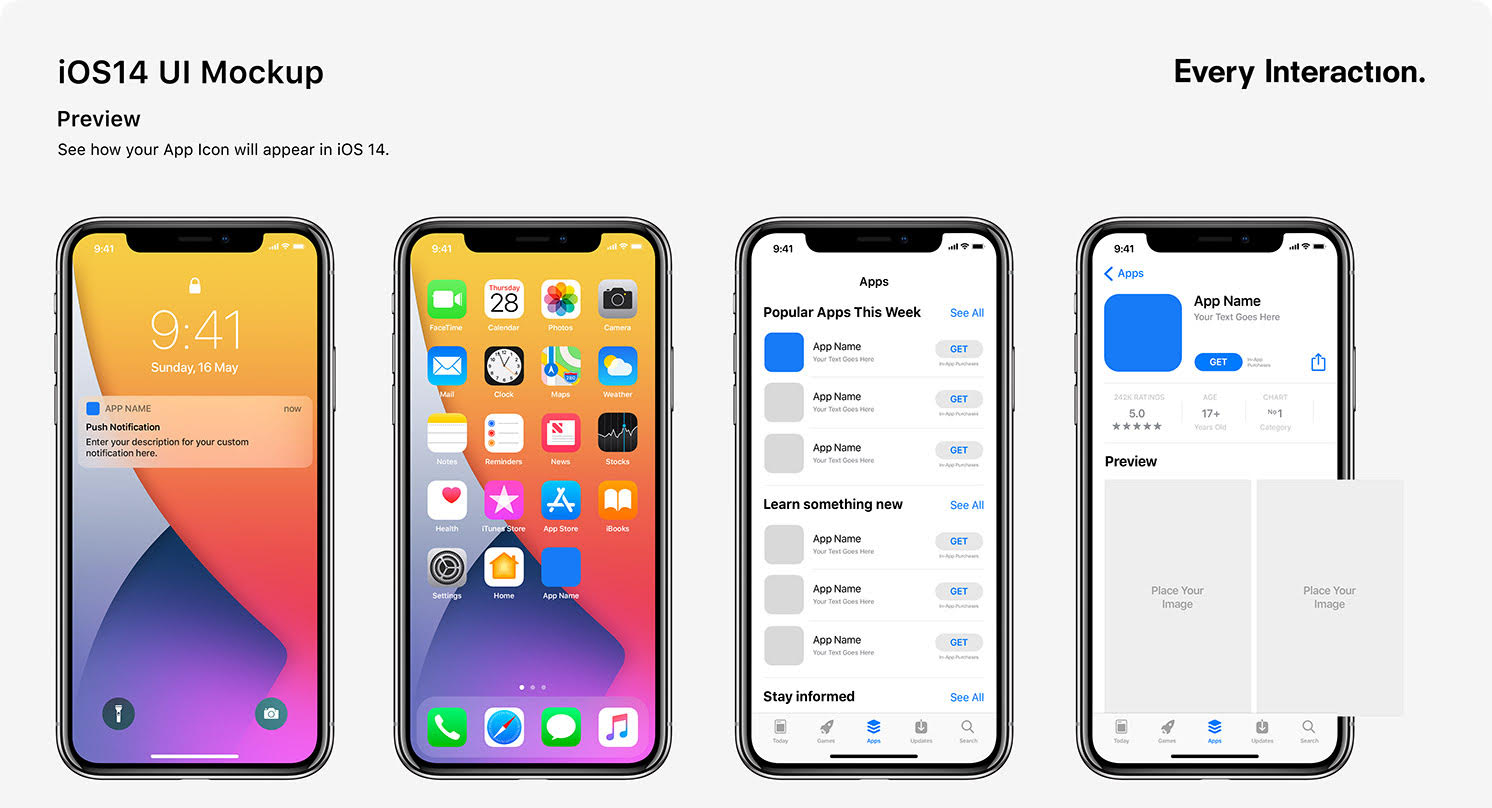
Before exporting, please make sure the appropriately labeled parent folders are set to invisible to remove backgrounds and the icon corner radius from the icons.
iOS 14 App Icon Template PSD was made using the 2015 version of Adobe Photoshop CC, if you have an older version some features of the file may not work as expected. We‘ve labelled and structured the Photoshop file to easily find and access items.
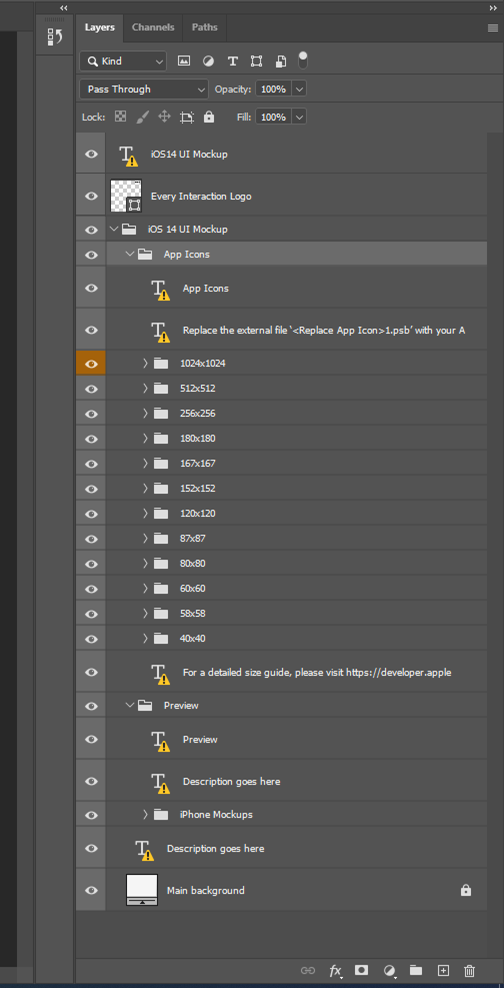
We try to keep our iOS 14 App Icon template PSD as up to date as possible. We’ll always endeavour to update them quickly if changes affect the assets you need. Sketch GUI PSDs coming soon…
If you’ve enjoyed this, please don’t forget to share with fellow designers!
Start downloading
iOS 14 App Icon Template
New!
We have other resources too
We love to make and share. There‘s always been great resources available online, here‘s our opportunity for us to share with you and to give back to the community.
Apple Watch vector mockup PSD
Last updated: 30 September 2015

