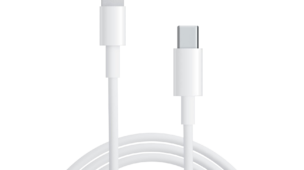An Apple fan-boy & UX designer’s perspective on switching to Android from iOS.
Designing so many mobile apps at Every Interaction of late, we decided to replace our ageing Android ZTE Blade test handset with something more up-to-date that could run 4.2 Jelly Bean and the new generation of apps we’re designing and need to test. The obvious choice seemed to be the LG-made Google Nexus 4 as it’s impossible to beat on performance for money, and it comes preloaded with the stock version of Android.

We’ve obviously used Android extensively, but not this most recent incarnation that we’d read has many major UX and UI improvements largely thanks to the efforts of Matias Duarte and his design team. Improvements that were much needed as our experiences with Froyo, Gingerbread & Honeycomb were frustrating to say the least. So in an attempt to gain a greater understanding of the day-to-day positives and negatives of living with Android today, Android-empathy lets call it, I decided to put my iPhone in a drawer and use this as my primary device for 3 weeks and share my experiences with our team and now with you, hoping to become better Android app designers in the process. Most comparisons made are done so directly with the experience of using an iPhone 4S/5 running iOS 6.1.
Firstly, the setup process: Migration of all my data and accounts was always my biggest fear of a potential OS switch. My first pleasant surprise was that within an hour I had pretty much all my vital apps and services installed, synced and ready to use. Many of these were free plus a few extra apps that I use regularly that must have totalled £5 all in. Going through this process of installing apps form scratch made me realize how much crap I keep on my iPhone that I simply never use, and how few apps I actually need. The important thing here was all major apps were on both platforms and for the most part were very similar if not identical. Moving my contacts across would have been a drag but I’ve always synced my Apple & Google contacts making this pretty seamless too.
Android certainly has come a long way in the past year! Developers are, for the most part, putting equal amounts of time into developing apps for Android as they are iOS today, which makes an enormous difference. The app ecosystem has evolved into something that is fast catching up with Apple’s head start. It still lacks what I might consider my complete set of apps but it’s 90% there. The quality of apps themselves are getting better, but even the cream of the crop still don’t always work as well… Facebook’s new native app for example can be pretty unresponsive in comparison to its iOS counterpart, I sometimes found myself tapping links or buttons many times to get a reaction.
The app store experience was a delight, head & tails above the Apple App store; search was more powerful, app detail screens were more informative, the aggregated lists and browsing by category were far simpler, and you can even choose whether an app is allowed to update automatically when installing. The same is true from the other side of the fence for developers; the whole package they offer is greatly superior (if you’re interesting in this side of things I suggest to listen to this episode of Iterate). Apple have a lot of catching up to do here.

The next great surprise was gesture typing (new to Jelly Bean). This swipe-typing method is fun & fast, it’s like playing fruit ninja as you type, and you can get incredible words-per-minute counts. I guarantee we’ll see this appear in iOS 7 later this year (patents allowing). The sheer width of Android devices can make operating the device one-handed difficult, if you’re doing much more than answering a call, reading, or scrolling down a feed, you’ll need to hold with one hand while operating with the other. The additional width however certainly makes typing easier, both tapping or gesture typing. Also found adding my own words to the user dictionary a joy. Text input may be better, but editing what you have typed is a little more cumbersome with the text selection tool behaving unpredictably at times.

Google’s own apps are predictably some of the best for the more functional features. Google calendar is simply great, with month views resembling a piece of modernist art. Was also pleasantly surprised by Google Now. It seemed to lay dormant for the first few days, slowly learning more about me and what I do, then gradually it started becoming useful, portraying a kind of digital assistant intelligence I’d not experienced before. It’s feature set seems limited right now, but you can see it’s potential as what does currently it does do extremely well. The calendar integration was best, notifying me that in order to get to my afternoon meeting I needed to leave soon to get the train there as there were delays on the line. Only downside I found was that Google Now doesn’t function at all without an Internet connection. I see this as one of the key marketable features of Android in the future if they continue to evolve it in the right direction.
Notifications were a real mixed bag. I very quickly started to miss the way iOS does its notifications. I’m a phone ‘permanently on silent’ kind of guy, I hate noises coming from devices, relying heavily on vibrate. This and most other Android devices I used simply don’t have a powerful enough vibrate motor. When receiving an email, call or text on an iPhone whether it be in your pocket or on a surface, it vibrates hard enough to never miss it and also lights up like a Christmas tree. I love this, but others do find it kind of intrusive. I missed more than half my calls and all other notifications completely on the Nexus. Apart form phone calls the screen doesn’t light up in the same way, instead a small blue light flashes that you have to be studying the inactive device closely to notice. The header bar also lines up notification types as icons, but I found this quickly got overfilled and notifications just stacked up. With such small icons I also found it hard to differentiate which were for what apps.
Once in the notification center however the experience was much better than iOS – allowing me to easily identify what was important and get right down to dealing with it or easily dismissing it. I never use the pull-down notification center tray in iOS as it’s useless, relying on the on-screen push notifications for the apps I’ve allowed to push there. With Android you have to learn to always check this tray whenever interacting with the device, often unlocking it simply to do so. Just feels it’s missing a pull-layer of interaction in there somewhere. Another minor thing, but I missed pull to refresh in feed based apps as it’s not universally applied in the same way as on iOS.

The random back generator button got quite annoying. If there’s one thing a system wide function does need to do is be consistent and this action is anything but. At the point of taking an action to switch or launch apps you never quite know what that key will do. The multi-task key is also one of those ‘you use it or you don’t’ features. For those who don’t, they never will and it’s just dead space.
I found the screen size to be too large at times, UI located at the upper corners are too far to reach especially with just one-handed use, but for what I consider to be the core apps (phone, email & texting) the controls were all within reach in the bottom half of the screen. Other actions such as browsing or reading social media etc, require more intense concentration so you mostly use when stationary, holding with one hand and operating with the other, for this type of interaction there is obviously less of an issue. Otherwise the increased screen size was generally very useful, despite feeling ridiculous when first transitioning from a smaller iPhone. You rather quickly get used to it and learn to appreciate the increased square-inchage. Going back to an iPhone after weeks of using a larger screen was an equally strange experience.
Speaking more about the device now than Android itself, I found the touch screen technology used in the Nexus was not as responsive as that found in the iPhone. It seemed to drag slightly and holding the screen at an angle in the light allows you to see the touch circuit embedded in the glass, felt like being able to see a plastic seam on a badly moulded product – something that should just be hidden.
The screen resolution was pretty fantastic on the Nexus 4 but lacked the colour depth of the iPhone. Something about how it renders pixels wasn’t right either, despite being a higher pixel density it still has that lack of antialiasing reminiscent of Windows XP making pixels occasionally more visible than they need be.
The handset itself felt cheap and more plastic compared to the iPhone’s more sturdy, high-quality construction, and the lack of a flat edged bottom drove me nuts as I got accustomed to propping the iPhone up on surfaces against a wall or objects when setting it down, where the Nexus simply slips over. The peripheral market choice was also a surprisingly big barrier. Having a relatively consistent hardware design with iPhone means a massively diverse range of other devices designed specifically for it. I found it hard to use the Nexus in the car where my phone is my primary navigation device and when trying to interface with my range of Apple-friendly hardware I have at home. The antennas don’t seem to be as good for Bluetooth, WiFi or cellular, getting slightly less reception in difficult places than I would otherwise have gotten on the iPhone, but the difference here was marginal. Battery life is good, lasting a whole day of regular use without complaints, on par with performance from iPhone 4 or 5.

The camera is particularly shocking in low light conditions, I did expect more here. Having come from iPhone the image quality and camera capabilities of the Nexus are significantly reduced, particularly compared to the fantastic camera on the iPhone 5. However I found the camera interface to be much better in Android offering a greater level of control over the comparatively basic set on offer in the stock iPhone camera app.
Once I moved back to my iPhone I quickly realised how much I missed the home button. To wake your phone using a button on the screen face is such a convenience. I did find myself hitting the top-right side looking for a sleep button, which I found more convenient on the Nexus than the top sleep button on the iPhone (especially on the now extended iPhone 5).
Overall my major frustration is simply inconsistency. iPhone’s are far from perfect and clearly Android are doing many things better, but one thing iOS has is consistency and its hard to put a price on that when it comes to a great user experience. As a very technically competent UI designer who has never needed instruction to use any UI, I found myself not always understanding what an action might do. There was an uncomfortable amount of uncertainty that left me uneasy when taking actions in different apps, something that could easily be resolved with some more strict design guidelines from Google. Considering the actions taken recently this is something I hope and expect to see Google enforce.
I’d say Android, and the high-end devices available on the OS are at 80% the quality of iPhone’s + iOS, and slowly closing in. Some things iOS still does better, in other areas Android clearly wins.
One thing that can’t be sniffed at is value for money you get with an Android phone, and in particular the Nexus 4. At £240 for the entry level 8gb handset and £279 for 16gb (found it odd they didn’t go to 32/64?), compared to the iPhone 4S 16gb at £449, and £529 for the 16gb iPhone 5; the value is undeniable, considering the minor differences.
I’ve been using Apple Macs for 15 years now, bought nearly every iPod, iPhone and iPad they’ve released. Designers tend to flock to Apple partly because of the (perceived) greater simplicity as well as the industrial design aspect of owning a beautifully crafted and constructed device. But after this experience I honestly wouldn’t think twice about switching over if I felt it was something I wanted to do. I just do not. At least not right now. But my mind is now more open to making that switch should the time come. For now I’m happy to pay the premium for the quality hardware and the iOS way of doing things. It’s very clear to see why Apple fans such as Robert Scoble, a major self-confessed Apple fan-boy, are converting to Android now.
We look forward to doing more of these experiments in the future to ensure we’re fully aware of recent changes in the systems and devices we are deigning for. We feel the empathy gained is vital to being able to design great interfaces and experiences across a wide range of devices expected of us today. The whole experience has given us a greater desire to do even more Android design work.
I should also state my experiences are of using the stock Android OS and not a Samsung, LG or other brand layer applied on top, which I generally find to be a much worse experience. They clearly don’t put anywhere near as much effort into the interaction layer that dominates the UX of the device they ship. Another area where I think Google needs to get heavy handed; by preventing OEMs from customizing the UI and controlling the experience across the board. I know a great many people who go to great lengths to revert their devices to stock Android, a process beyond the average user. I think as part of this process they will rebrand the OS from Android to just ‘Google’ simplifying the proposition and enforcing a level greater expectation of quality and consistency across the board. I believe this to be vital to its continued success. Greater control over the software will also make the handset market more about hardware, creating a more tiered banding of brands for differing styles, build quality and price points from the various manufacturers that survive.