When you see or hear the word “design,” what do you think about? Do you think about the colors used on a website, or the geometric lines in a logo you like, or the shape of an iPhone?
How about when it comes to web development projects? Does it stop at how a website looks? Absolutely not.
This guide is for those freelancers curious about how to utilize design thinking – and why they should – to get themselves and their clients on the same page about the project, goals, and who they’re building it for.
What Even is Design Thinking?
Design is a deeper and more complex process than a lot of people realize. An oversight and significant misstep in a lot of business practices involves thinking that design is primarily an afterthought, and for us web designers – merely about a website’s aesthetic qualities.
Design, actually, is the entire process involved in noticing a problem, understanding the needs and possible solutions for that problem, imaging a litany of solutions, and combining the best parts of those ideas into an innovative solution.
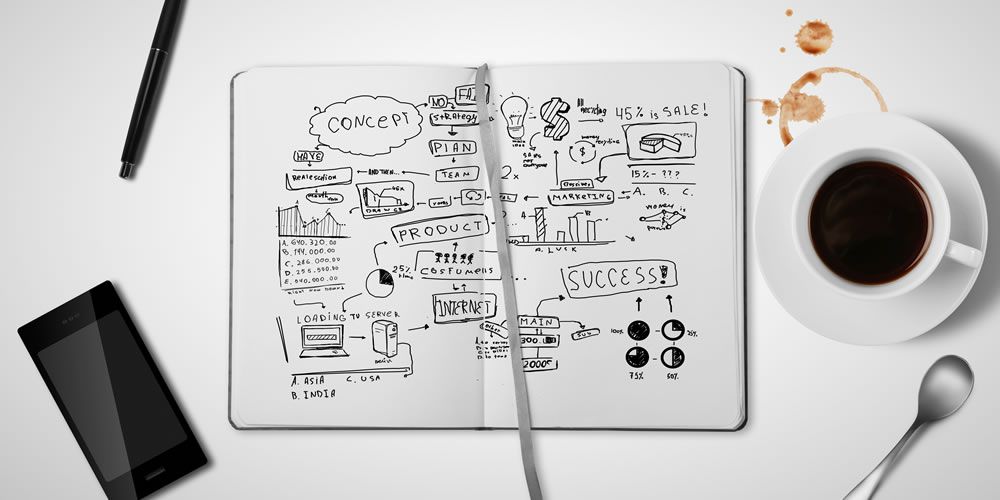
Design thinking is the human-centered solution-focused problem-solving process that involves understanding humans and their (sometimes unknown, or subconscious) needs, empathizing, and producing answers.
For freelance web developers, the process of working already involves producing a website for a client. If you aren’t doing it already, utilizing a design thinking approach can drastically improve the quality of your work, the relationships you build with your clients, your portfolio, and the number of contracts you get. No, seriously.
But Why?
Remember that design isn’t just about making a website look good. When you tell a client that you utilize design thinking when it comes to web development projects, and can present them with the below steps as your set of procedures, then not only do you demonstrate your professionalism and experience (even if you don’t have much!) but you also craft a structured, standard approach that can utilize your creativity to the fullest.
Use design thinking to think even “bigger picture”, beyond just the website you’re working on. You want to build a strong portfolio, and strong relationships with clients to get more work. With a solution-focused approach in mind, you can see that you should give 150% on every site you’re working on so that you can proudly reference them in the future.
You don’t have to have designed 20 websites to sell yourself as a designer. Remember that it’s a verb, not a noun, and a process, not an afterthought.
Don’t just explain to your potential clients your procedures upfront so they know timelines and what to expect, but also explain to them that as a designer you do more than make websites look nice or function properly: you think about their needs, the goals for the website when it comes to the client’s users and audience, and determine what problem needs to be solved.
Then, you solve that problem using empathy and creativity, and a structured approach that allows (seemingly counter-intuitively) for your creativity and innovation to run wild.
3 Steps to Design Thinking Success
1. Collect
The first step in the design process is to empathize with your client. Understanding their needs and the needs of their intended audience allows you a framework to structure possible problems you’ll need to find solutions for. Ask questions, and establish a strong relationship with your client early on:
- Who is the intended audience for the website?
- What are the goals of the website?
- What does the client want the experience to be for the end-user, and how will the website be used to produce an end goal (selling a product, getting people registered for a newsletter, etc.)?
- On then… how should it look?
This is when you’ll want to become a part of the cycle, think about websites you’ve visited that are close to what they’re hoping to do, think about what you and the people you know like and don’t like about the issues at hand.
Client Vision Form
Create a general, thoughtful online form using a site like Google Forms with questions for your client, including ones about who their intended audience is, what their tone is, what problems they want to address, and so on.
This not only demonstrates your professionalism, but it provides clear guidelines for what your client wants – and maybe what they’ve overlooked.
Determine Parameters and Feasibility of the Project
This step is important in determining what the limits are so you can determine the extent of your actionable ideas. Find out what web hosting site they’re using, how many pages they want, what their budget is, and so on.
Research!
Try and use a rule of 5. Find 5 examples of websites for similar services, or 5 possible logos close to what they want. Read from 5 sources. Look up 5 design trends for that year. Look at websites you enjoy and frequent, and determine what works and what doesn’t work about them.
Obviously do more if you want or can, but try to diversify your understanding of the problems you’re addressing.
Think about Your Bills
Don’t forget to adjust your rate accordingly! You don’t want to sign up for a $500 project that involves creating 20 web pages.
2. Create
Normally broken up into several subsections, this is where you will combine all of your research, all the unique perspectives you read about, and all of your personal experiences to 1) identify the problem, 2) brainstorm all possible solutions, 3) look for the best parts of each of your ideas, combine them in interesting ways, and 4) produce the most innovative website solution for your client.
This is perhaps the most important phase, because you can’t stop at an idea: design thinking and production is about taking an idea or ideas and materializing it or them into something actionable, feasible, viewable.
Brainstorm
Brainstorm as much as possible. Think for at least an hour. Give it some time, and don’t turn yourself off to anything, and just let the ideas flow. The worst thing you can do at this phase is to attempt to edit or scrutinize your thoughts. Meditate, sleep on it, take a break and grab a snack. The point here is to come up with as many ideas as possible and figuring out the best ones come next.
Following Up
Don’t be afraid of follow-up questions. If you need clarification on some part of the project, ask them. Don’t ever assume you know what they mean by a vague answer: you really don’t want to have spent hours producing something they never actually asked for.
Mix and Match
Combine the parts of your ideas that best provide a solution to the problem you previously identified that utilizes the empathy and problem-solving skills you utilized in the “Collect” phase.
Create a wireframe for a website on paper or InDesign. Draw up a customer map to show how the end-user will navigate through the website.
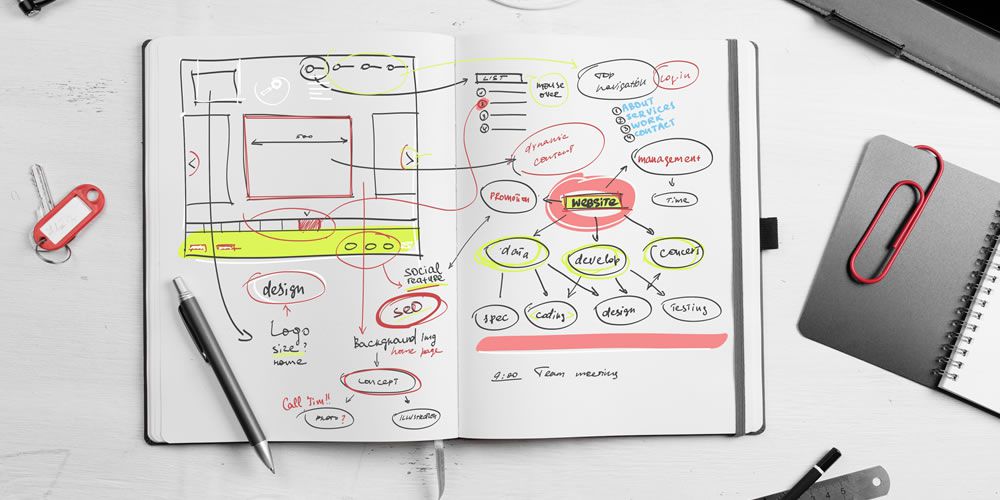
You will want to give your client several options to choose from so they feel like they are a part of the process and that you value their input and want to produce for them what they need and want.
Customer Mapping
Drawing up a line of navigation through the site saves you a lot of time down the road. Communicate with your client on how they want the end-user to move through the site. Find out what the most important page is, and center your pages around driving people to that section.
3. Circulate
Now that you have produced several test objects and prototypes you want to circulate these to your client. The purpose of this phase is to work with what you’ve produced, receive feedback, and potentially return to the Create or Collect phases to improve what you’ve created.
This is the testing and sharing phase where the website you’ve made can be tested with a real audience, tweaked to better solve the problem, and implement the suggestions of the client.
Seek Feedback
Give your client several options to choose from, and listen to their feedback. Be willing to accept critical scrutiny, but make sure you’re understanding the feedback you’re getting. You don’t want to falsely read too much or the wrong thing into the test results.
Test the Site
Go through the site on your own. Navigate through it on your phone, on a tablet, and on different web browsers as things will look different on each. Make sure every iteration of the site looks good.

Revisit Competitor’s Sites
Go back through the sites of potential competitors or websites offering similar services. Compare and contrast your site to them. What does your site do better, and what can you improve on? Don’t copy their ideas, but use them as a reference point.
Measure Success
Go the extra mile and implement measurable metrics into the site. How many registrations are they getting? How many weekly visitors? Improve the site based on the actual numbers you’re seeing.
Repeat Steps
Be willing to return to previous steps. This process isn’t just about making something “look pretty.” It’s about considering a range of social, cultural, historical, economic, and environmental issues to address what humans and clients want and need.
Sisyphus and the Freelancer
You’ve probably heard of the Myth of Sisyphus, either because you’ve read Camus or because you have a friend that wants you to know they’ve read Camus. In it, Sisyphus is condemned to roll a boulder up a hill for eternity, as every time he reaches the top it rolls back down. We must, as Camus says, imagine Sisyphus happy, and we also have to understand that design is a process that is never-ending.

Think of design thinking like rolling the boulder up and having it roll back down. You provide a solution, but new problems arise. You finish something, and you start all over again. But imagine yourself happy doing this (at least, imagine how unhappy you would be sitting in a cubicle from 9-to-5).
It will improve your portfolio, it will improve the quality of your work, and it will retain clients and gain you success in what you do and want. It is a process and you will often have to repeat phases and return to certain parts.
But just remember, every time you roll the boulder up, you get stronger.