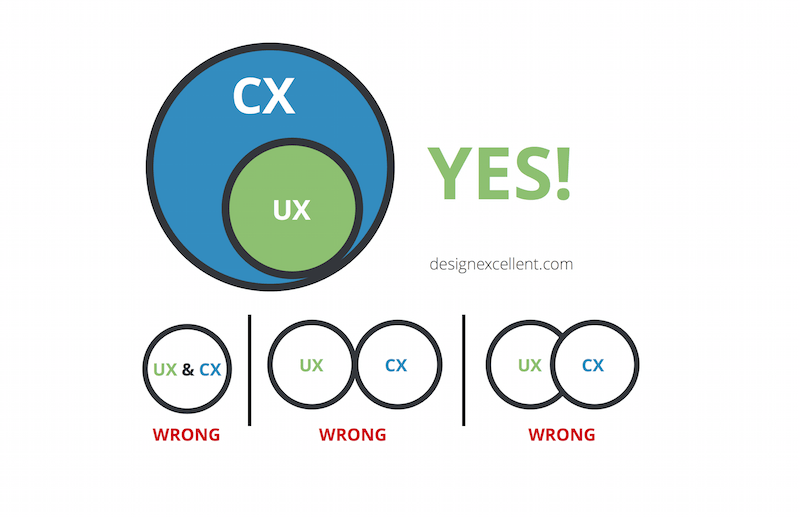
Today you are going to learn something different about User Experience.
Why?
Learning something new about UX was a great experience for my personal growth. I was working on many projects, with different businesses and I often found myself having to go outside of the UX limits.
I had to extend my research to the customer experience (CX) and defining and understanding the difference between UX and CX.
This step is very important.
Not only because you are going to know many other aspects about your projects, but mainly because you will understand the connection between Users and Customers, and how to create the best Experience to serve them.
Both have evolved to become two recognised disciplines, and they share the same business goal. For this reason, UX and CX share a lot of similarities and it is not uncommon for a UX expert to carry out the work of a CX professional.
In essence, user experience is part of the customer experience, which contains some aspects outside of a product that UX does not.
To be honest with you, during my professional experience, I saw many companies that hired multi-discipline profiles to give them the management of both UX and CX.
Different Metrics Perspective
I will make it easy to understand.
User experience (UX) is about the experience of an end-user across products (mainly digital). It deals with people interacting with the product and the experience they receive from that interaction.
It’s measured with metrics like:
- success rate;
- conversion rate;
- time to complete a task;
- error rate;
- abandonment rate;
- click completion;
- complete a task with ease;
- engagement rate; and
- search web pages with ease.
Customer experience (CX) is a term used to describe the experience of a customer across all touch-points of a brand. I am talking about internet, phone, stores, and more. Whether they are online or offline, they contain all of the interactions a person has with a brand. The goal of a CX expert is to find any problem areas or gaps that have not been addressed by the business that might create issues with customer satisfaction.
It’s measured with metrics like:
- overall experience;
- customer satisfaction;
- customer effort score;
- likelihood to continue use;
- problem resolution time; and
- recommendations and world of mouth.
Understanding Different Channels
Let’s use an example to explain this point better.
A few months ago, I worked as CX-UX expert in the business of Hotels. My work was about building and improving the overall Customer Experience.
The first thing to do was to identify the channels to operate:
Physical channels like:
- Offline advertisement;
- Facilities;
- Billboards;
- In-room;
- Restaurant; and
- Employee interactions.
Digital channels like:
- Digital experiences in the Hotel (free Wi-Fi, tablets, kiosks, in-app services, in-room services, etc.);
- Online experiences (website, OTA, etc.); and
- Smart devices (mobile, wearable devices, etc.).
Online/Offline Customer Journey
Working on this step is very interesting.
Using the same Hotel example, I created a complete customer journey and tried to analyse every single part to improve the overall Experience.
So I’ve identified 6 main steps:
- Awareness and Discovery: When the guest (I don’t say “customer” in this phase)decides to use the services of a hotel and explores which hotel might be the best solution. How the guest might contact the hotel, for example, by telephone, email, or through the website. The questions they ask that lead to a decision. Here, of course, the way the hotel is able to answer the guest is the first step in the guest experience.
- Evaluation: Whether the guest decides to book online or offline.
- Booking: When the guest decides the payment method and the conditions: cash or credit card, best deals, no hidden cost, easy to book, etc.
- Preparation for the trip (pre-engagement): It starts at the moment a guest becomes a customer and receives the hotel confirmation. This step is usually an engagement strategy, but I personally believe in it, for example: a few days prior arrival a welcome note via email is a must.
- Stay: This is the most important part. In this phase the customer journey starts from the check-in, then the occupancy, the hotel services and the check-out.
- Engagement: When the customer ends the trip. In this step is important to think about social media, reputation systems, surveys and world of mouth. Many hotels now are using systems to keep in touch with past guests and welcome them to come again.
The guest cycle experience is made up of the stages a guest goes through before they arrive at a hotel, during their stay, and after they leave.
Choose the Right Technology
The right technology can help you to profile your guests at every interaction.
For example during the reservations, concierge, check-in, room service and more.
I am talking about:
- CRM;
- PMS;
- OTA;
- Channel managers and revenue management;
- Website and mobile solutions; and
- Reputation management.
Over the last couple of decades those guest experiences have begun online as consumers have looked to the Internet to seek out everything from the best reviews to the best prices, and guests are increasingly undertaking their travel research on smaller screens via mobile devices.
Identify the Connection between CX and UX
For many hoteliers, engagement starts when the customers arrive at the hotel.
This is the biggest mistake that I’ve found.
So I’ve developed a system to engage guests before the check-in by sending a welcome email with useful attachments (hotel intro, maps, guides, customer service info, etc.) and a mobile (or WhatsApp) message with the confirmation number of the booking.
The response was very positive in terms of engagement:
- customers started interacting with the customer service;
- nights of stay increased; and
- the cancellation rate reduced.
And you know what? This idea comes from my UX knowledge!
So, riding the UX wave, I have designed software to serve the property’s customer, focusing on a few points:
- Customer feedback needs to be the key metric;
- Experiences need to be designed for individuals;
- Don’t sell things, help customers to buy them; and
- Talk about customer needs, not personal preferences;
That software is designed to be available in kiosks and on TV around the Hotel. It is also available to be downloaded on a smartphone and a tablet. It includes many functionalities, like:
- Push-alert to guest when the room is cleaned and ready;
- Restaurant services (menu of the day, times, special requests);
- Customer support (integrated with WhatsApp, see an example);
- Surveys and Feedback system;
- Loyalty program (Chain Hotel Company);
- Check-out credits and engagement (newsletter, deals, news, etc.);
- Help customers to move with ease outside the Hotel (example); and
- Embrace new technologies (example).
I am not going to tell you more because I believe you got my point.
I couldn’t design a good system without researching on Customer Experience.
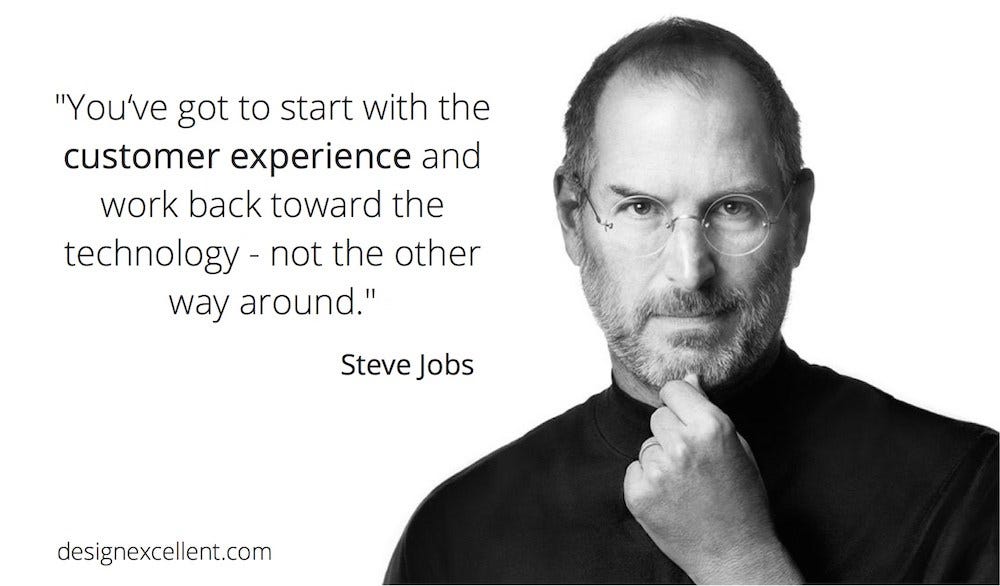
The ROI of a Well-Designed CX
Today it is the customer experience, across all channels, which will differentiate a company from its competitors.
Price is no longer the key influencer of purchasing decisions. According to extensive market research (Defaqto), 55% of consumers would be willing to spend more money with a company that provides excellent customer experience.
There is also an important connection between customer satisfaction and performance.
Watermark Consulting compared the stock performance of a group of companies that provided excellent customer experiences versus another group that wasn’t focused on the customer experience. Between 2007 and 2011, the CX leaders not only outperformed the broader stock market (27% better than the S&P 500) but performed 128% better than the companies not focused on CX. (source)
Mobile conversions and Omni-Channel Experience
Customers know what they want, and they’re looking for it on their mobile devices.
Studies show that 45% of all mobile searches are goal-oriented and help customers make a decision. Yet even with such convincing statistics, many companies cut back on mobile development because their data shows that “mobile doesn’t convert.” This is a huge mistake!
There are 2 reasons why going mobile is vital to a company’s conversion rate:
- Many customers begin their initial research about product on their smartphone, and then they go to purchase it elsewhere (e.g. on a desktop or in a store). As a result, mobile will appear not to convert as well as other channels when, in reality, it was an important part of the purchasing process.
- Regardless of conversion rates, it’s important to provide an excellent mobile experience for your customers since smartphone interactions are likely to be a customer’s first encounter with your company. A great first impression will make visitors more likely to convert, either immediately or on a different device (or even in person) in the future.
I am going to say something that many people will probably dislike: Conversion is no longer the best indicator of success.
With the omni-channel experience, the conversion isn’t necessarily what motivates a customer to buy. Everything leading up to that purchase is seen as one experience by the customer, and mobile is a major factor in that journey.
Conclusion
There’s no doubt about it: Companies that invest in improving their customer experience are more likely to increase their revenue and customer retention. Plus, they’ll notice improved customer engagement, loyalty, and happiness.
For Gartner, now is the perfect time to focus on making improvements to the Customer Experience across all channels. The main battleground, for competing companies over the next years, will be the quality of the customer experience.
A company is only as strong as its weakest channel.
As UX designers we will have to design systems that interact with the overall customer experience, and the main steps to follow are:
- Metrics and channels analysis;
- Examine the online and offline customer journey;
- The Omni-channel solution;
- Embrace new technologies, especially mobile; and
- Consider UX as key in your strategy.